If you’re looking for a tracing paper effect that will give you endless design possibilities, look no further than the Tracing Paper Simulator pack. This digital download includes rich and realistic ink bleed effects as shown in the promo images, as well as other handy features. With this template, you can create realistic tracing paper effects in Photoshop with just a few clicks. So say goodbye to tedious design workflows and hello to more time for creativity. Try the Tracing Paper Simulator today! This pack is excellent for layering various compositions and can even be used as a stylised watermark when pitching to your clients.
1. Simply double click into each smart object to customise the composition.
2. Set the textures and Ink Style (Ink bleed effect included)
3. Close the smart objects to save each layer
4. Move and adjust the tracing paper (ripped or clean cut included)
5. Post or send with pride!
This .PSD package includes both ripped and clean cut edges with optional heavy & light ink layers and heavy & light paper stock samples to get you started, which can be all disabled if you choose. This pack is ideal for collage art, posters, Instagram posts, album artwork…etc — the list is endless.
Format: PSD
DPI: 300
Resolution: 2000 x 2500 px

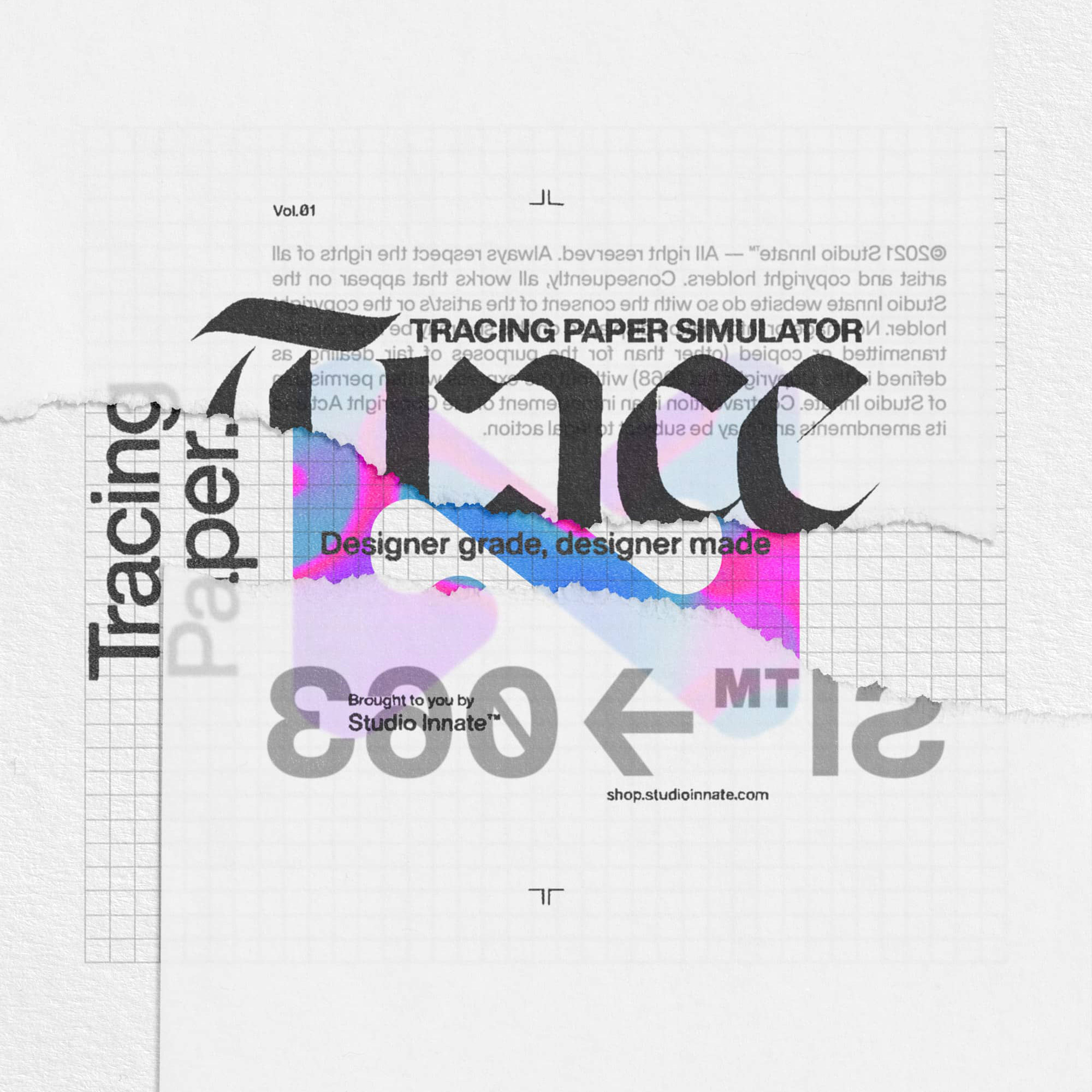
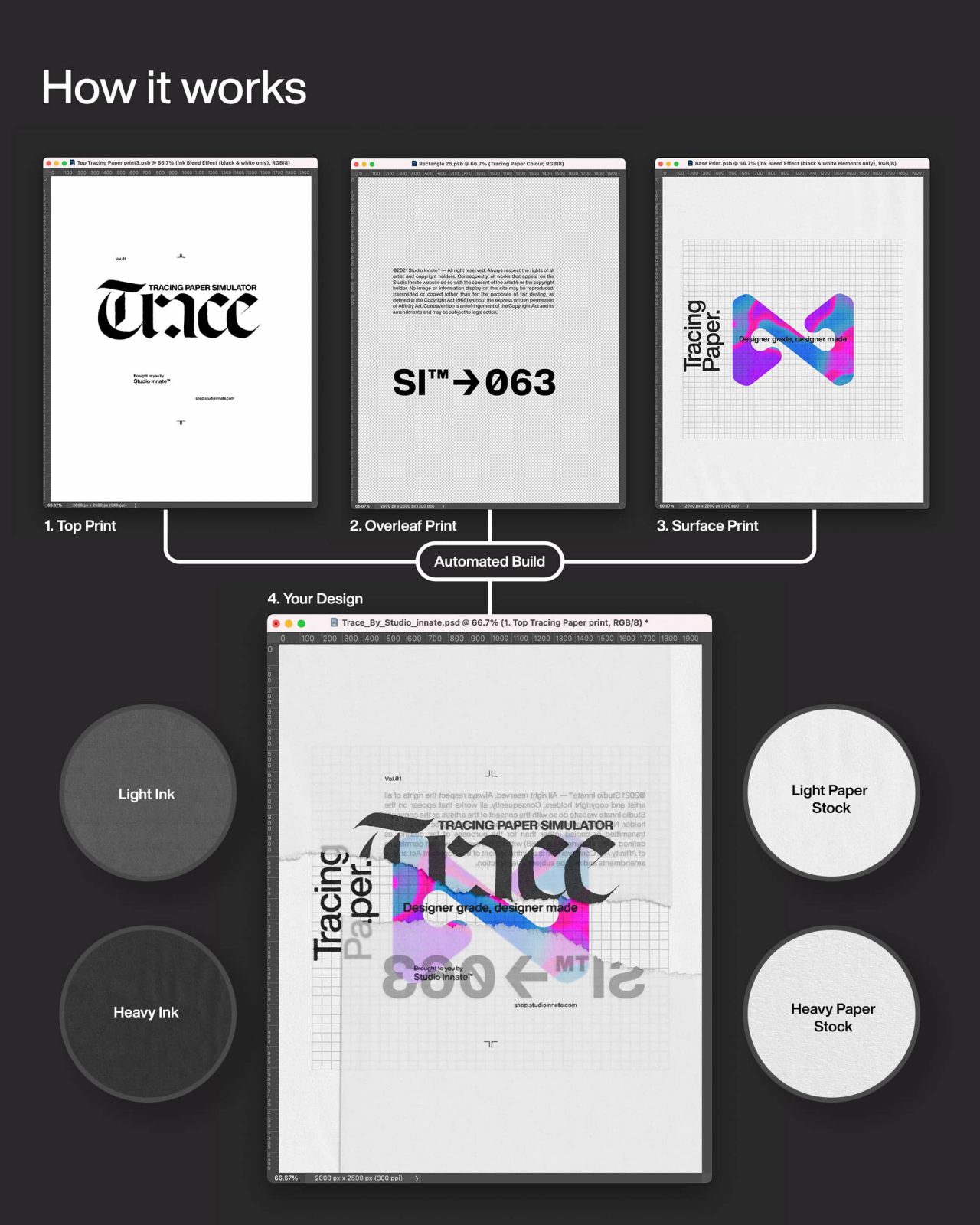
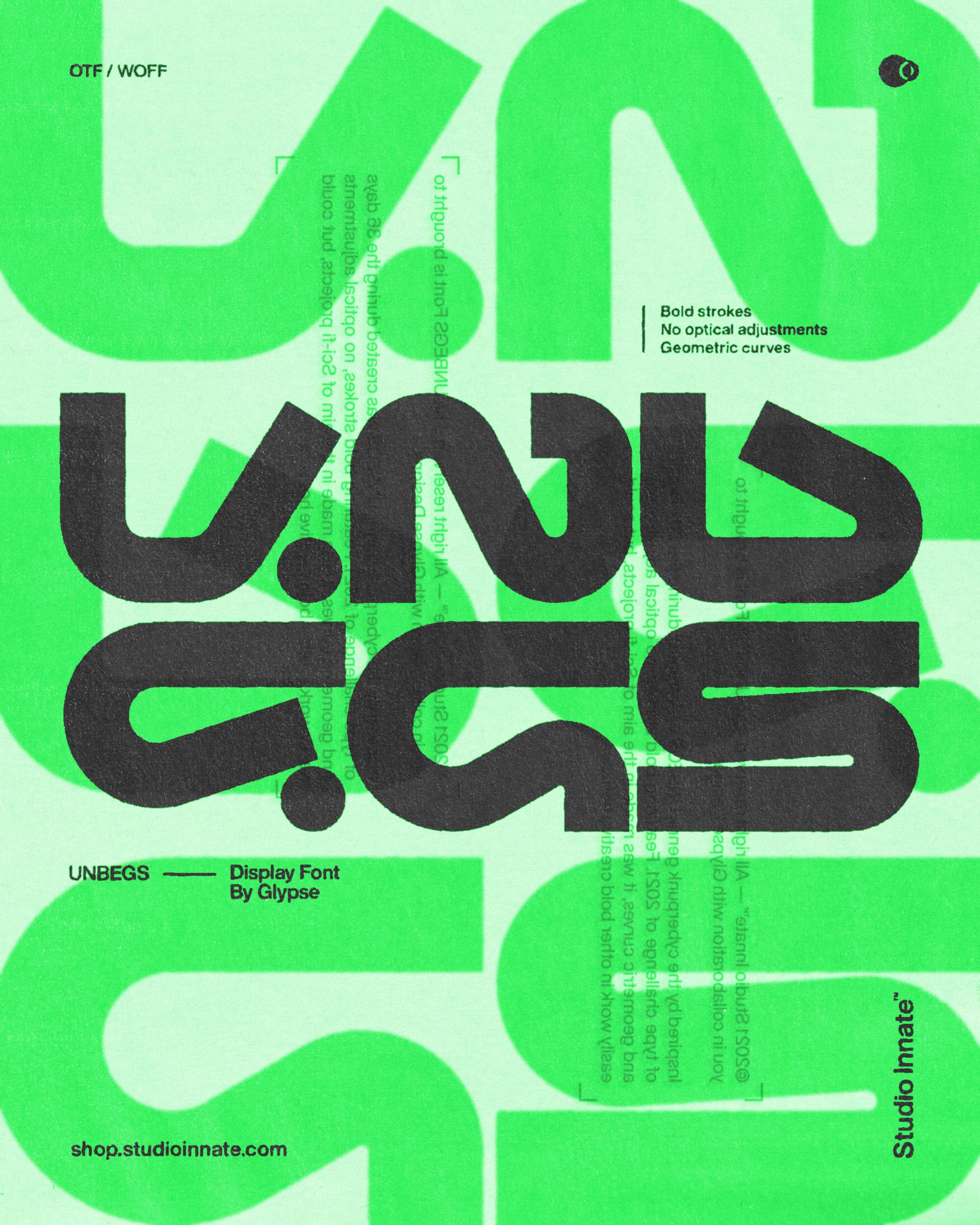
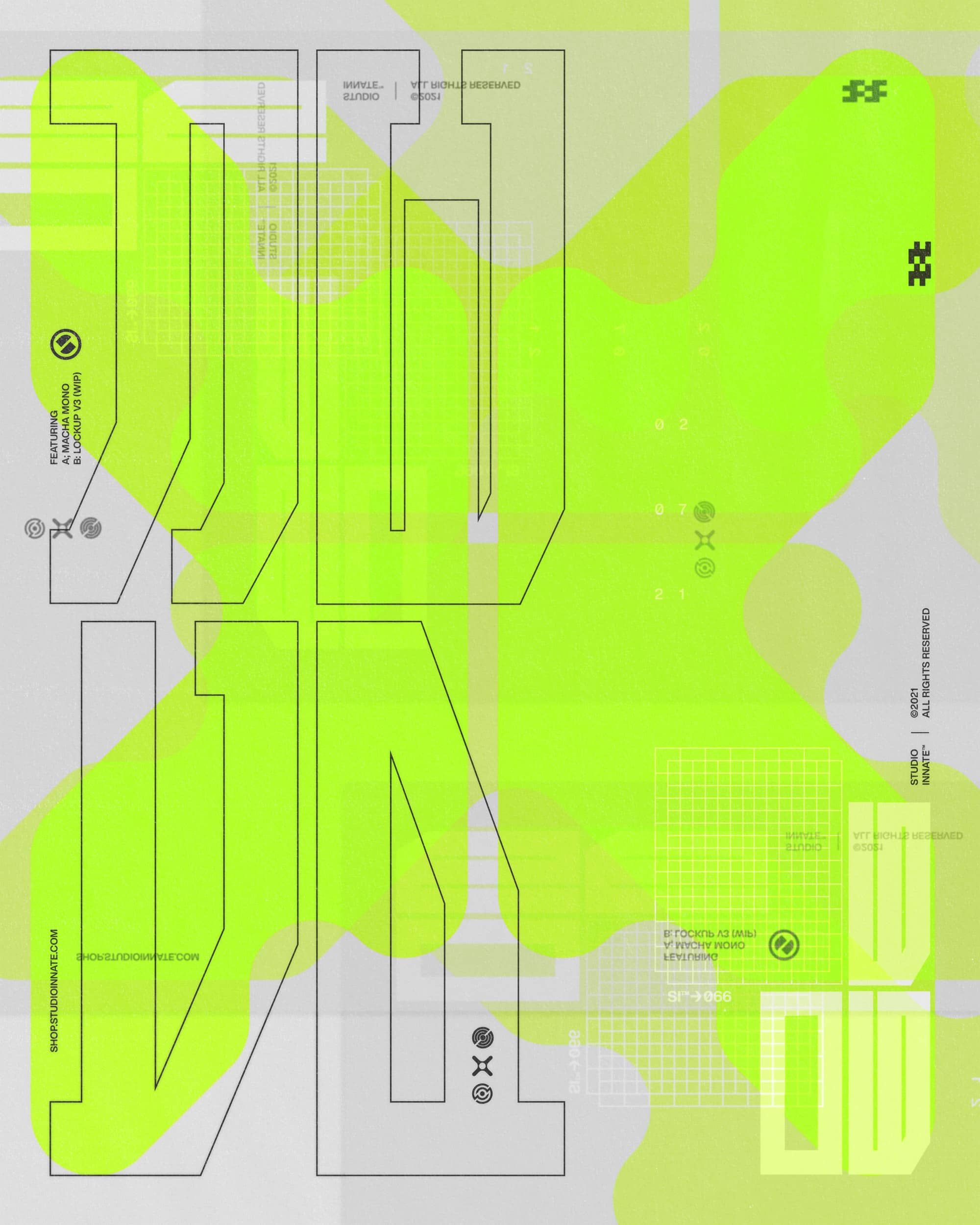

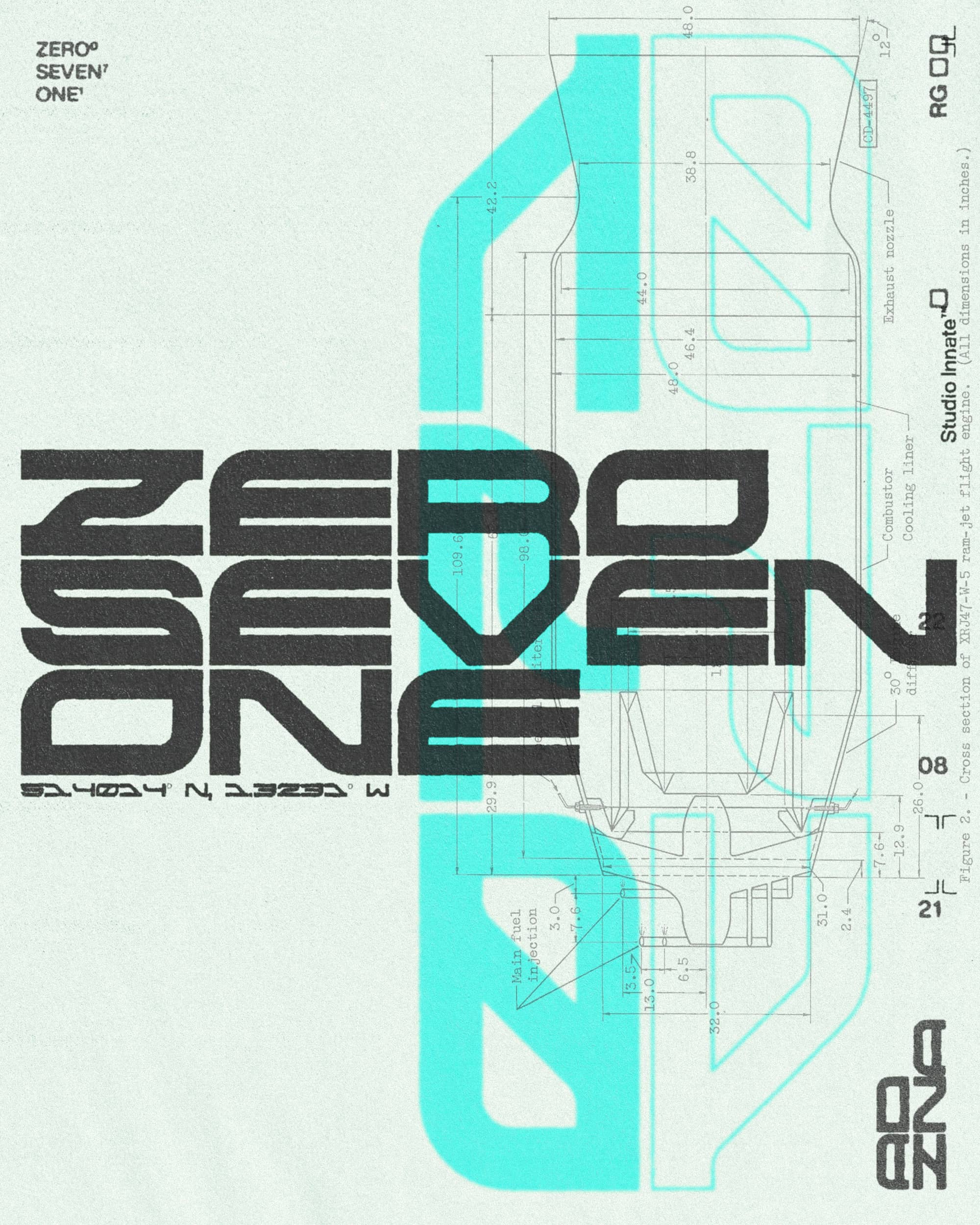
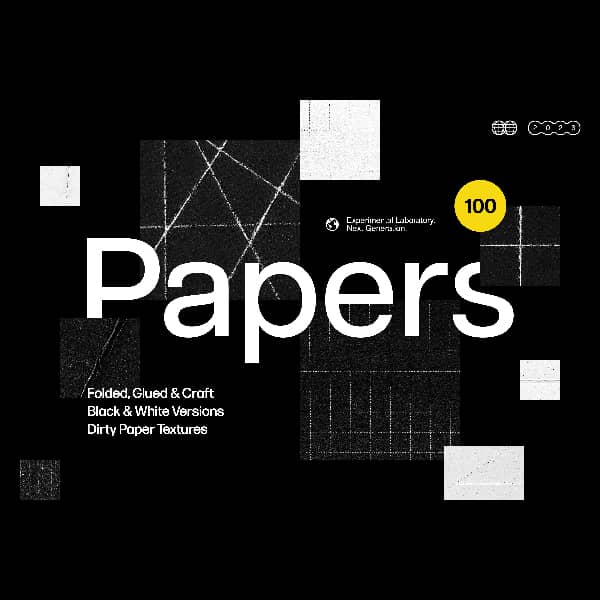
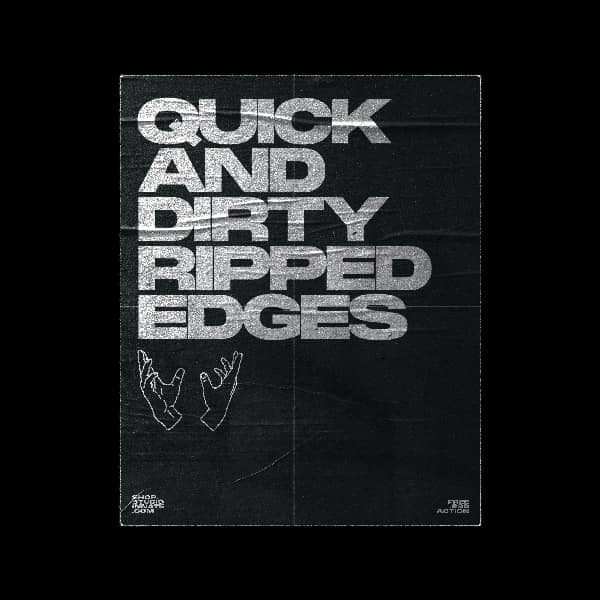
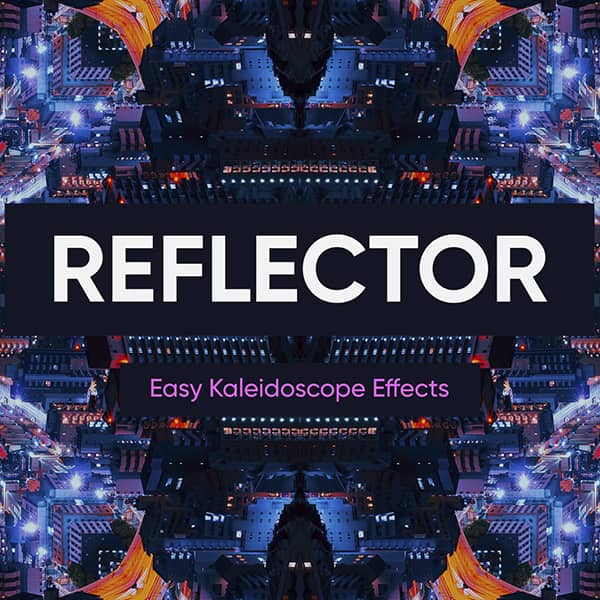
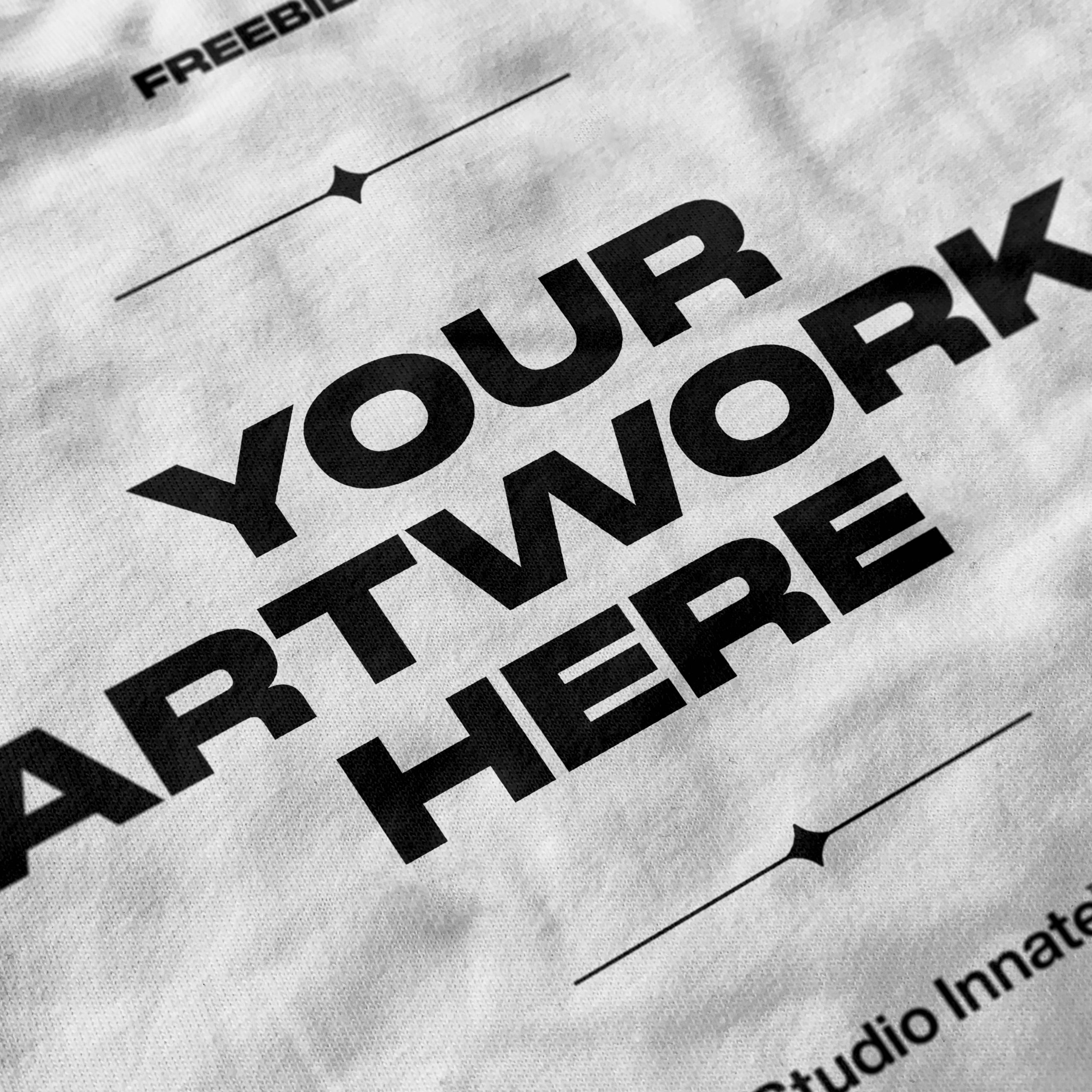
5 reviews for Tracing Paper Simulator
Tomoko Inoue (verified owner) –
Aleksei Dronov (verified owner) –
Scott Green (verified owner) –
This just suits my brand style perfectly.
Jessy (verified owner) –
useful, comfortable, easy to handle, endless possibilities, well done, I recommend this.
Anonymous (verified owner) –
Only logged in customers who have purchased this product may leave a review.